So you have a new Windows 8 computer -- congratulations! Now how do you use the WMA audiobooks with your new computer?
- Head on over to the OverDrive Software Downloads page.
- Even though you have a Windows 8 operating system, don't choose the Windows 8 download. For some reason unknown to me, the Windows 8 version of the software does not support the WMA (Windows Media Audio) audiobooks.
- Select the Windows version of the OMC to be able to download, transfer and enjoy the WMA audiobooks.
- Follow the instructions in this handout, paying very close attention to the possible problems/solutions in getting the Windows Media Player Security Upgrade (page 5 of the handout).
- Remember that when WMA audiobooks are transferred to an iPod/iPhone that a new playlist is created on the device itself (not in iTunes).
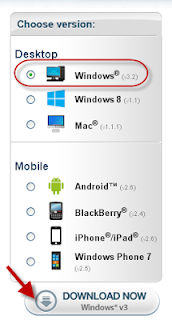
Most importantly, let your local librarian know how things worked for you! All the information we get helps someone else later.
Tidak ada komentar:
Posting Komentar